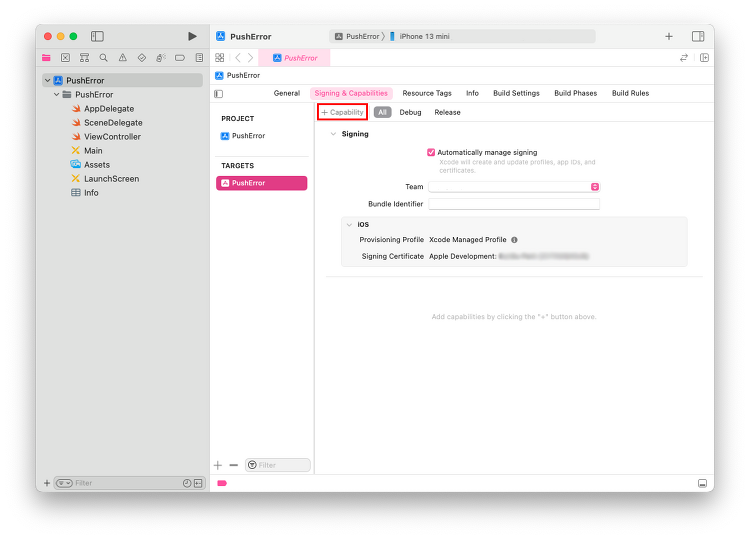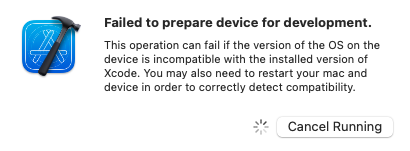SwiftUI에서 Text를 가로로 가득 채우려고 width에 .infinity를 추가했더니 아래와 같이 보라색 경고가 나타났다. 오류 코드 및 로그창에 표시됨. [SwiftUI] Invalid frame dimension (negative or non-finite). 프레임 치수가 잘못되었다는 이슈! 해결방법 1. width가 아닌 maxWidth 사용 Text("Hi") .frame(maxWidth: .infinity) .frame(height: 100, alignment: .center) 2. UIScreen 사이즈 사용 Text("Hi") .frame(width: UIScreen.main.bounds.width, height: 100, alignment: .center)