반응형
Android Studio 업그레이드 후 새로운 프로젝트를 생성하고 빌드하였더니 아래와 같은 오류로 컴파일 실패가 발생했다.
오류
- 텍스트
Build file 'C:\AndroidStudio\workspace\test\MyApplicationTest2\app\build.gradle' line: 2
An exception occurred applying plugin request [id: 'com.android.application']
> Failed to apply plugin 'com.android.internal.application'.
> Android Gradle plugin requires Java 11 to run. You are currently using Java 1.8.
You can try some of the following options:
- changing the IDE settings.
- changing the JAVA_HOME environment variable.
- changing `org.gradle.java.home` in `gradle.properties`.
* Try:
Run with --stacktrace option to get the stack trace. Run with --info or --debug option to get more log output. Run with --scan to get full insights.
- 이미지
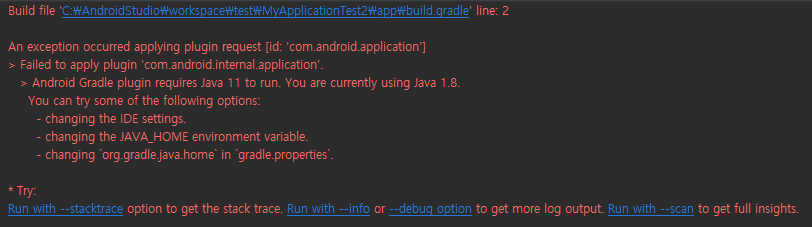
해결 방법
1. Android Studio 상단 메뉴 > File > Settings... (Ctrl+Alt+S) 선택

2. Settings > Build, Execution, Deployment > Build Tools > Gradle 이동
2-1. Gradle JDK 버전 확인
* 현재 1.8로 설정되어 있음

2-2. 버전 확인 후 요청한 11 버전 확인
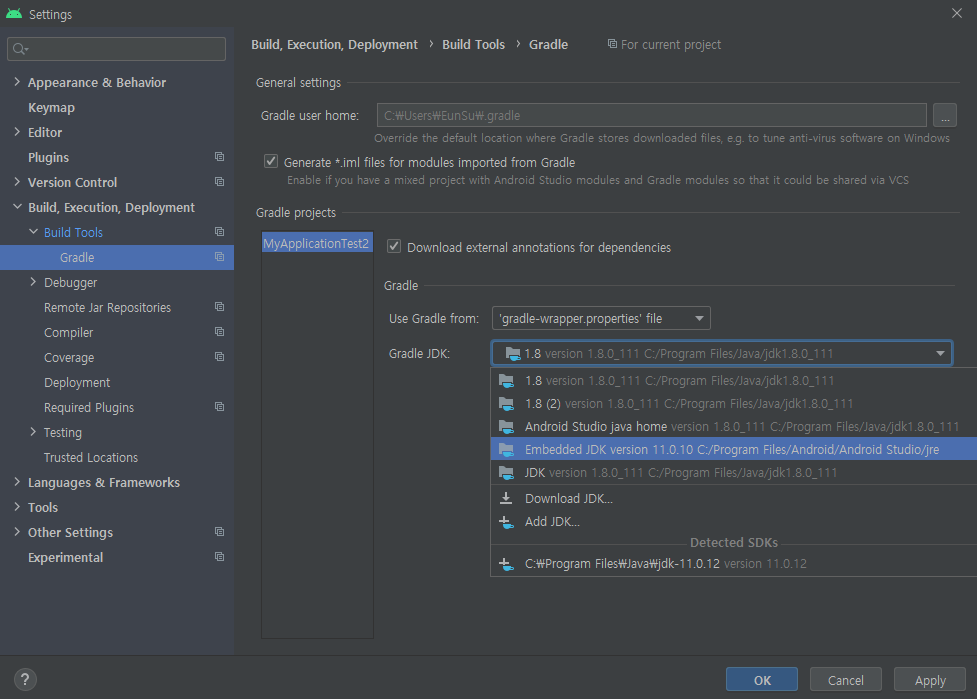
2-3. 11 버전 선택 후 OK 선택
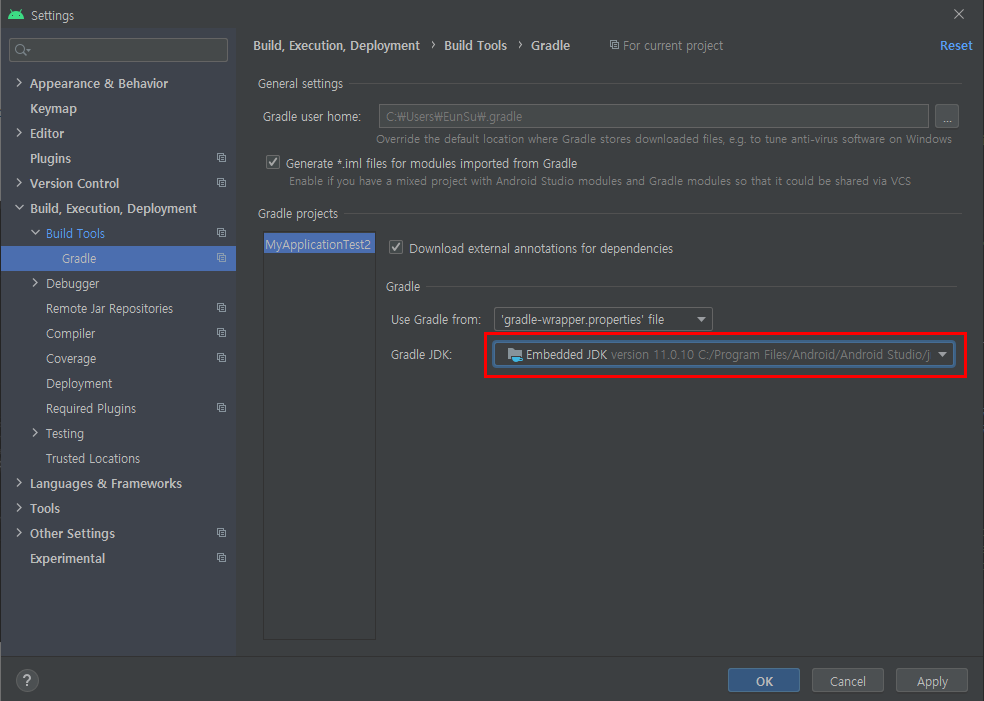
3. Clean 후 Build 진행하면 컴파일 성공
반응형
'IT > 안드로이드+JAVA' 카테고리의 다른 글
| [Android] Foreground, Background 감지 (ActivityLifecycleCallbacks) (1) | 2022.03.14 |
|---|---|
| [Android] Database 파일명 변경하기 (rename db filename) (0) | 2021.12.22 |
| [Android] 앱 다크 모드 비활성화 방법 (Dark Mode) (0) | 2021.12.15 |
| [Android] Handler() deprecated (0) | 2021.10.07 |
| [Android] getDrawable() deprecated (1) | 2021.10.06 |