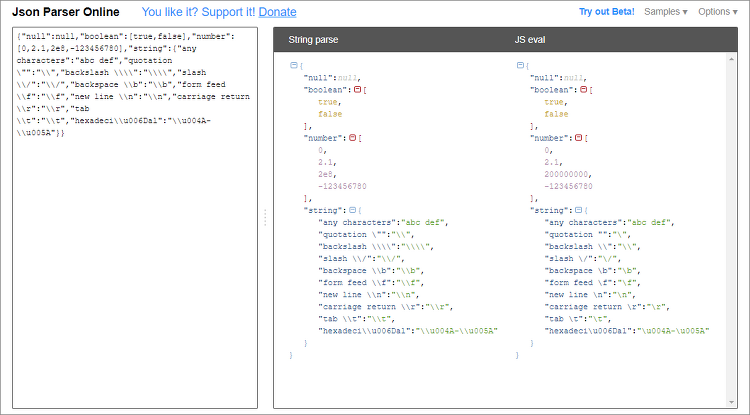안드로이드 스튜디오 Installed Build Tools Revision 31.0.0 is corrupted 오류 해결 방법 새 컴퓨터에 안드로이드 스튜디오를 설치하고 빌드를 진행하니 아래와 같은 오류가 발생했다. 오류 Could not determine the dependencies of task ':app:compileDebugJavaWithJavac'. > Installed Build Tools revision 31.0.0 is corrupted. Remove and install again using the SDK Manager. * Try: Run with --stacktrace option to get the stack trace. Run with --info or --debug option..